At a glance – Arc XP WebSked
A centralized and easy way to plan content, accelerate workflows, and distribute across channels
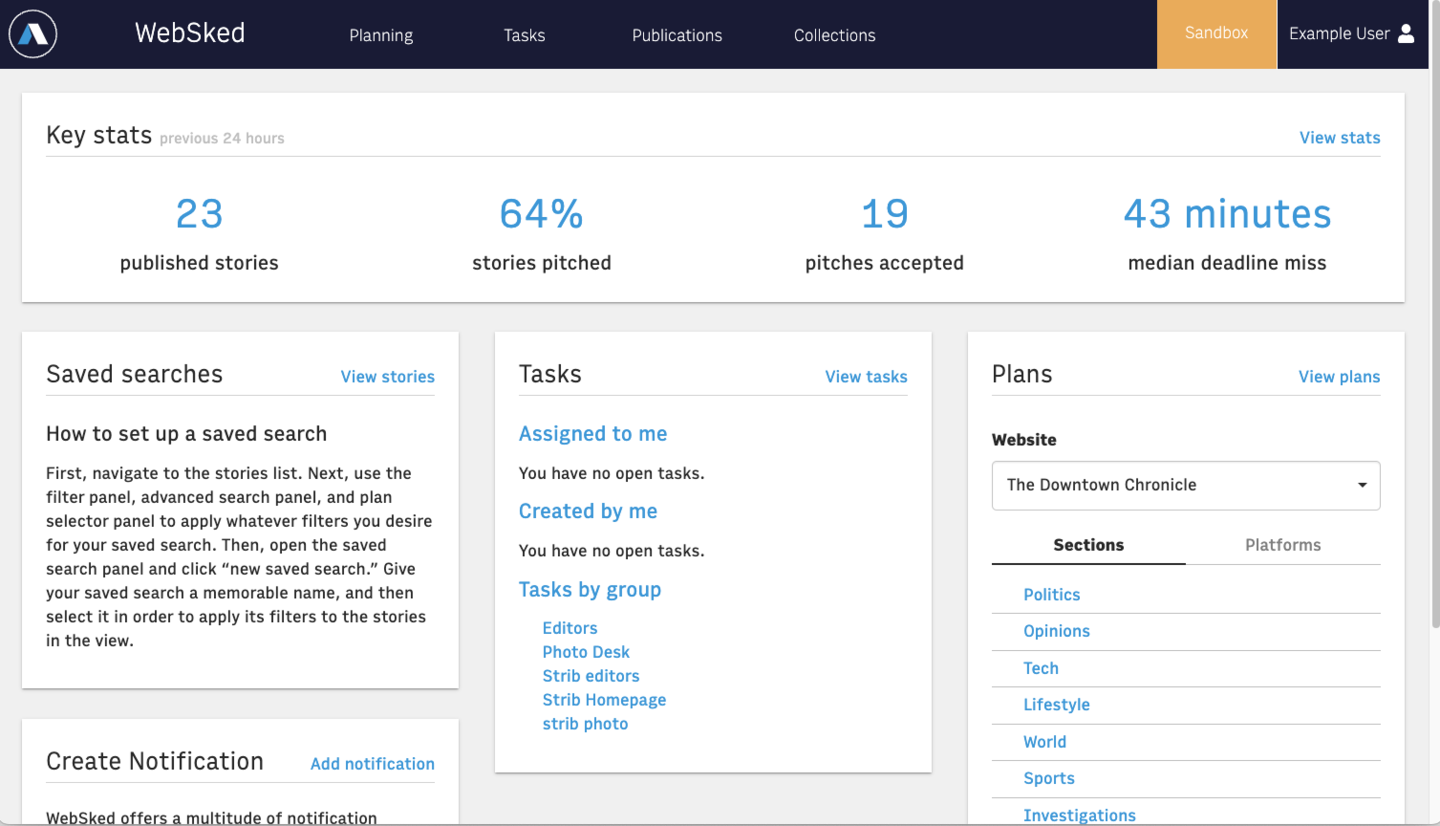
Natively built into Arc XP’s agile content management system (CMS), Arc XP Content, WebSked combines editorial planning and scheduling into one simplified tool that accelerates your content production and distribution.
WebSked is designed for managing the full lifecycle of your content creation – getting it to market faster and more efficiently. WebSked users can:
- See all content being developed in Arc XP – text-based stories, galleries, and videos.
- Create and monitor tasks and notifications for individual pieces of content.
- Budget for print products and newsletters.
- Manage and curate feeds that automatically place content on your websites.
Content planning in WebSked
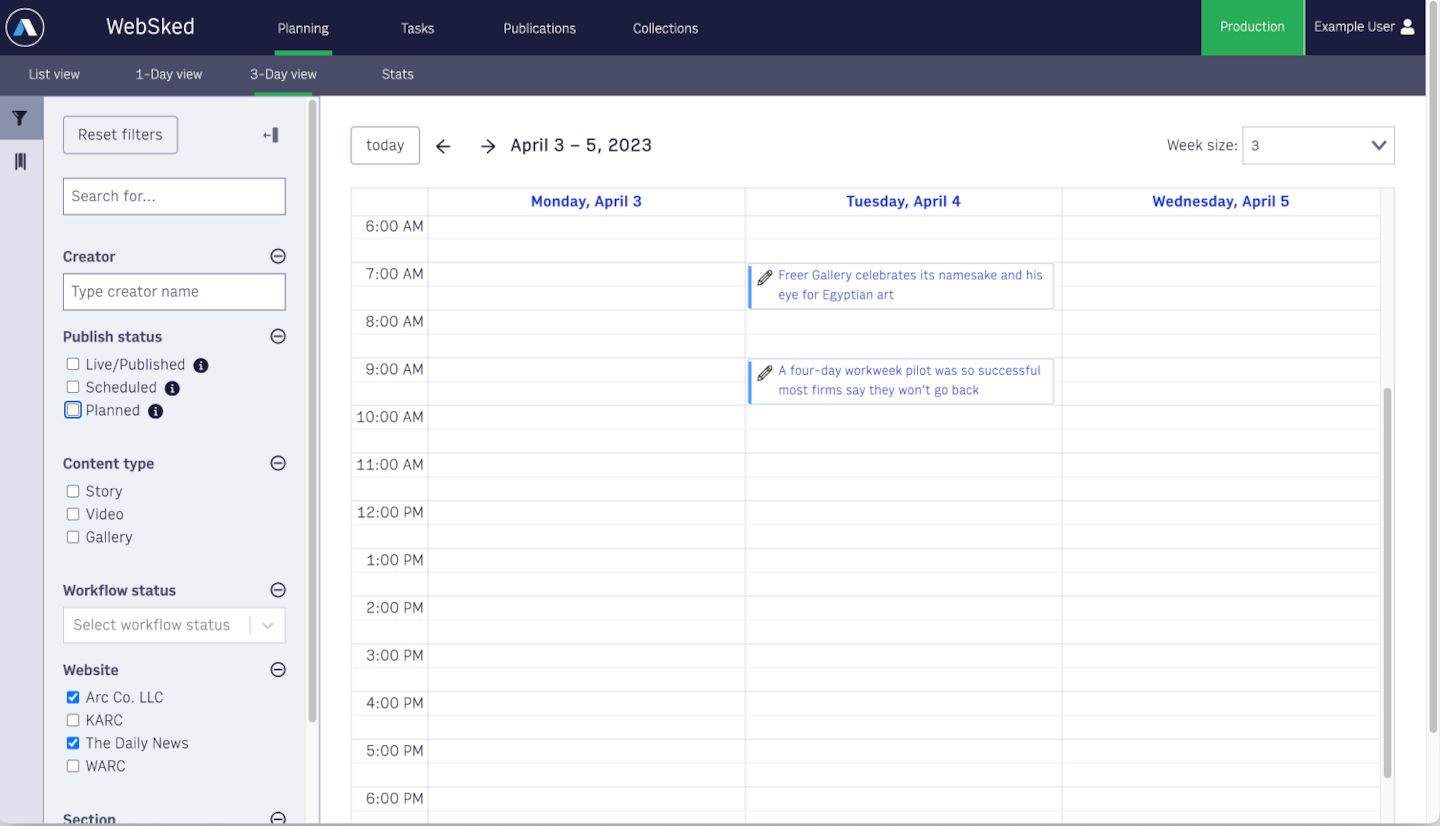
Faster content delivery starts with better content planning. WebSked’s planning tools let you see all the content flowing through your publication pipeline at any given time.
Effective content planning unravels all too easily due to siloed workstreams and bottlenecks – whether from disparate communication channels, siloed workstreams, or general confusion. WebSked gives easy views into all content at any stage of development and across all your sites and channels.
Additionally, you can easily create user groups plus search and filter all content pieces according to date, type, author, and more.
- Content calendar management: WebSked provides an interactive content calendar directly in the CMS, with one centralized view of all planned and scheduled content spanning all channels.
- Manage groups and teams: Create groups for your content creators based on role, team, responsibilities – or whatever works for your needs so you can easily organize content schedules, track progress on projects, or manage assignments.
- Create custom content views: Use saved search and filter settings to create specialized views of content pieces according to a wide range of attributes or criteria. For example, this feature can allow users to switch between content pipeline views for certain channels or sites with a few clicks.
Workflow management with WebSked
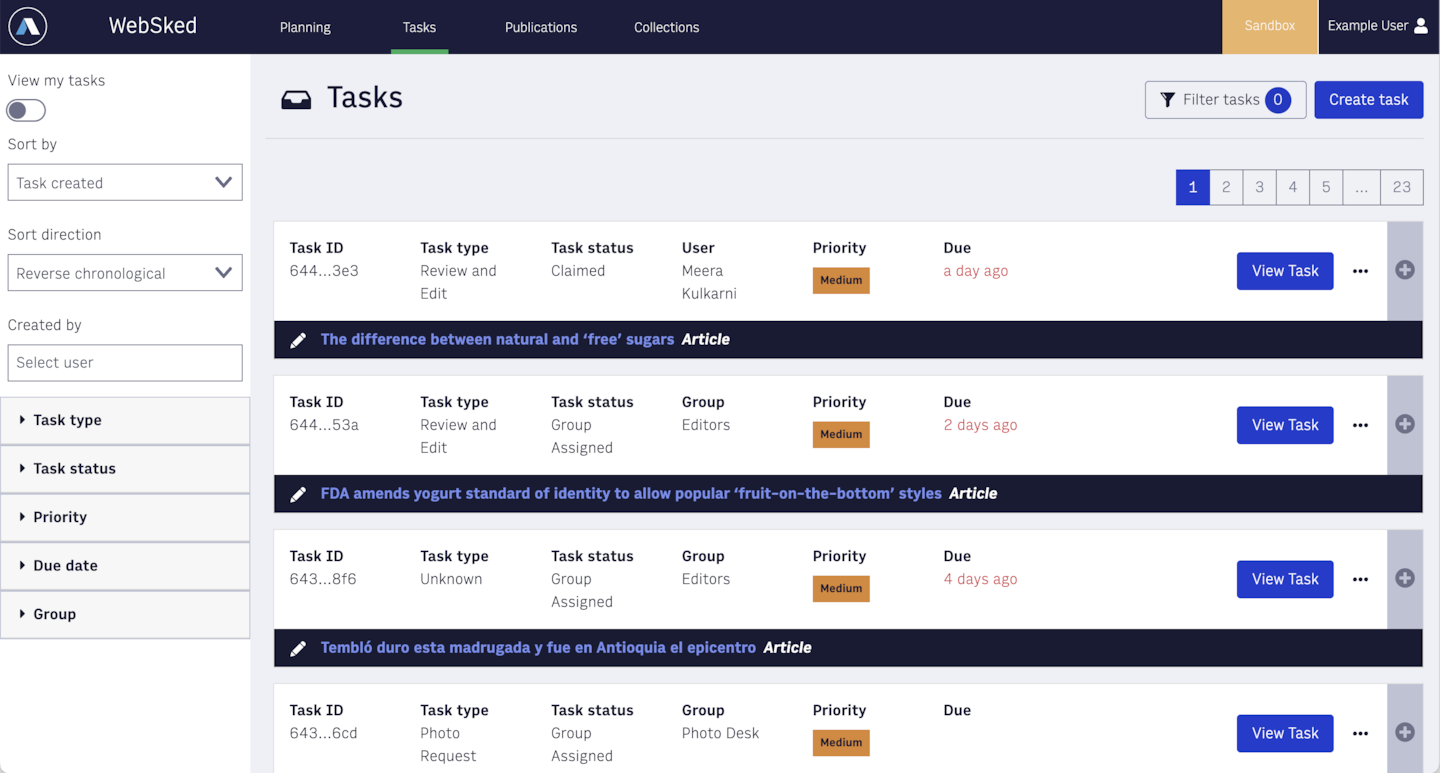
- Setting the right structure for your content creators with clearly defined workflows is critical for achieving goals and hitting deadlines consistently. Set your team up for success by customizing WebSked to your unique needs and configuring notification and task triggers that keep everyone on the same page.
- Task assignment and deadline management: WebSked allows users to assign tasks to team members, set deadlines, and monitor progress. This helps to ensure that all team members are aware of their responsibilities and deadlines, improving overall efficiency.
- Collaboration and communication: WebSked enables team members to collaborate on content creation and publication, providing a centralized platform sharing ideas, feedback, and resources.
- Automation and alerts: Configure your process so that certain actions from your team trigger automatic notifications or tasks. This way projects are easier to track and important steps, like the quick review of new drafts, don’t get skipped.
Content distribution with WebSked
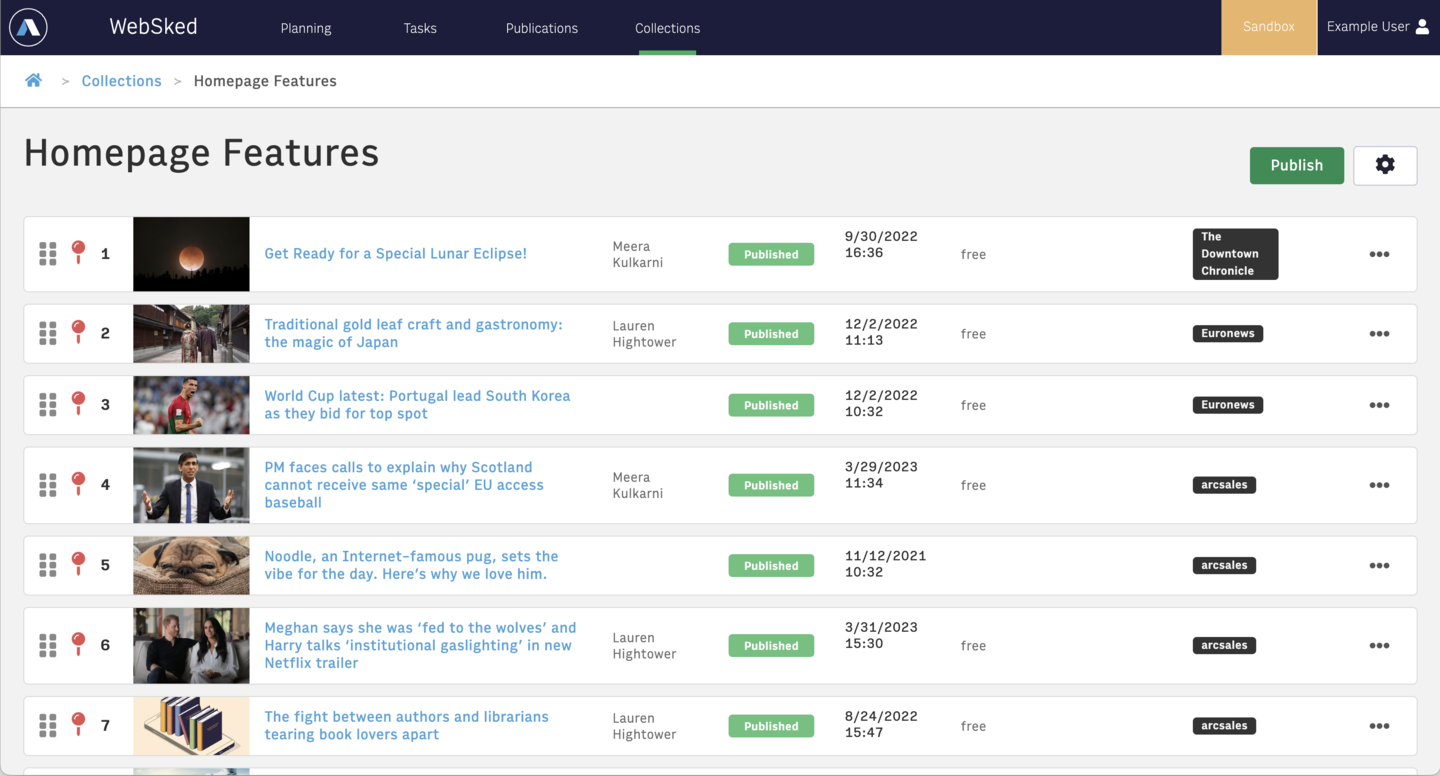
Streamline and simplify the way you distribute your content. WebSked makes content curation effortless and convenient. Content can be organized across multiple channels and platforms, allowing you to curate your many streams of delivery, including your social media feeds.
With WebSked you can quickly assemble lists of content manually or via set rules and automation so you can place the most relevant content in front of your audiences.
- Content curation: The Collections feature is a powerful way to build lists of prioritized content that can directly populate a webpage. You can reorder their content, set priorities, pin stories, and adjust headlines and images on the fly. You can manage the presentation of your content using the same platform you used to plan and produce it.
- Organization and classification: Assign tags to stories, galleries, and videos, to enable flexible and lightweight connections across the full content library for easy distribution choices.
- Multisite, multichannel management: Centrally publish your content across multiple sites and channels, including social media, newsletters, and publications.
Understanding content performance with WebSked
WebSked tracks key measures of your content production pipeline so you can get analytical insights into not just the volume and speed of content development but the pitching and acceptance of items as well. The WebSked dashboard also offers statistics on deadline misses and provides detailed, graphical views which break down metrics across dates and by source.
- Content performance: WebSked provides analytics and reporting features that enable users to track content performance and identify opportunities for optimization. This can help to improve engagement and drive more traffic to the website.
- Workflow optimization: Find gaps in your content creation process and use WebSked’s insights to zero in on where your team is missing deadlines and why so you can improve efficiency over time.
Elevate your content operations with WebSked
Take control of your content pipeline and better organize content activities for improved efficiency. With WebSked, overall content management becomes easier and more efficient by centralizing efforts, customizing controls, and applying automation. The combination of Arc XP Content and WebSked delivers improved internal coordination planning while optimizing content workflows for better scale and more content agility.
Recent resources




