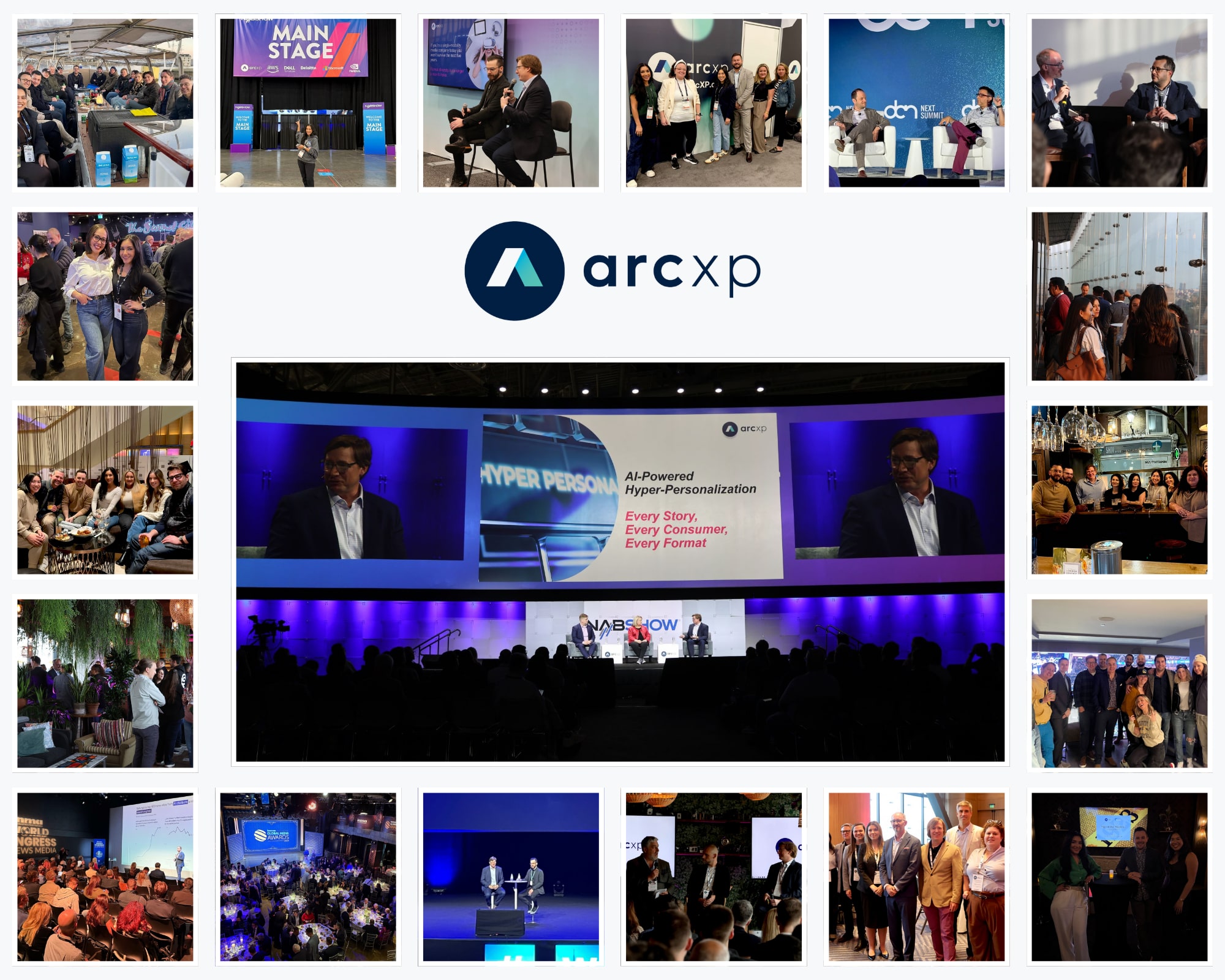Structure and manage content workflows with Arc XP WebSked
Improve efficiency, foster collaboration and automate content operations.
Managing a team of any size involves a lot of moving parts, and when your team is juggling the creation of multiple pieces of content at different stages of production, each individual needs to be on the same page. Without a centralized way to guide and monitor your team’s progress, the right kind of coordination can be elusive – deadlines get missed, tasks get dropped, and confusion builds. All of this is to say that, content production begins to take longer than needed.
That’s why set processes and a clear, structured approach to content creation are so important. Arc XP WebSked sharpens and clarifies the content production process with customizable tools and features designed to save teams time and keep them organized every step of the way. WebSked’s workflow management capabilities can help scale and accelerate content creation, saving precious time and ultimately, improving content quality.
Keep your team on track with integrated tasks
WebSked’s task functionality makes it easier to keep teams on track and fully coordinated. Editors and Content Managers have a birds-eye view of their content pipeline enabling them to make informed decisions quickly – including deadlines, destinations, and production status for each piece – and pick individual assignments accordingly.
For each piece of content, Editors and Content Managers can assign preset or customized tasks to entire teams or individual members. WebSked’s task dashboard collects the assigned tasks into a list which can then be organized according to the viewer’s preference, making it easy to stay up-to-date on top priorities. Quickly identify at a glance what needs to be done, when it needs to be done, and who is doing it, all without ever leaving the task dashboard.
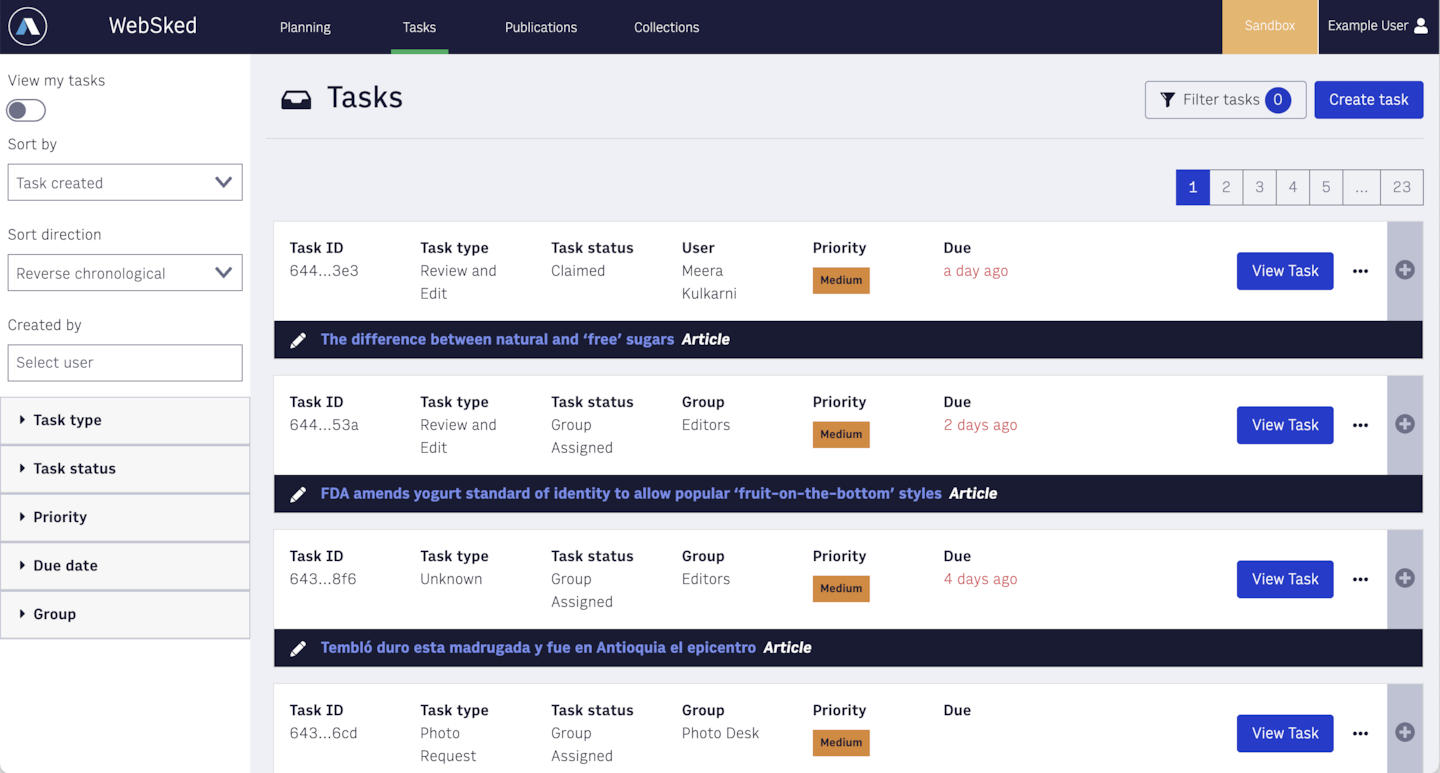
Team members can change a task’s status once it’s completed which can then trigger any automations that have been set up for progressing content through your organization’s production pipeline.
Simplify coordination with automated alerts
When a task is assigned, the recipient is notified of the task, the associated content’s production status, and the timeline for their task within the context of the larger content production workflow. Notifications can be customized and automated to simplify communication and team coordination and keep content statuses, deliverables, and deadlines top of mind. Set triggers to automatically perform actions once certain conditions are met, making hand-offs in content creation more ‘hands off’, such as when content is ready for review. Set an automated notification for the editor that alerts them they have content for review that triggers when the workflow status has changed. The time saved from manually tracking and communicating progress lets your team focus on the bigger picture: delivering the best quality content for your audience.
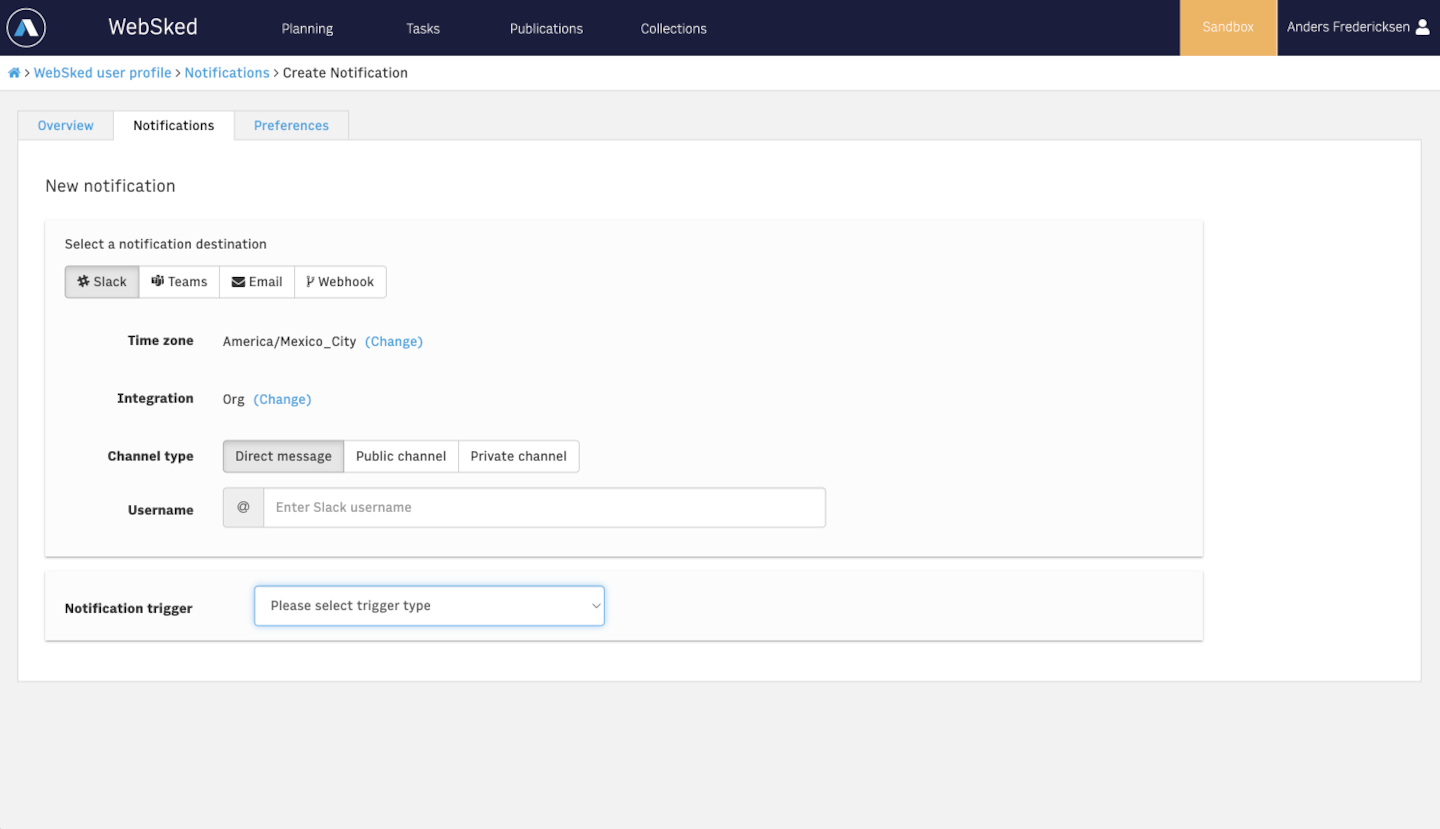
Scale and accelerate content production
Using WebSked to manage your content workflows improves overall efficiency, reduces errors and confusion, and improves collaboration across your team and organization. The ability to assign tasks, monitor progress, review content, and automate processes from one central place enables your team to work more efficiently and ultimately, deliver more and better content.
Talk to an Arc XP expert to see these workflow management tools in practice and learn more about how WebSked can enhance your content operations.
Recent resources